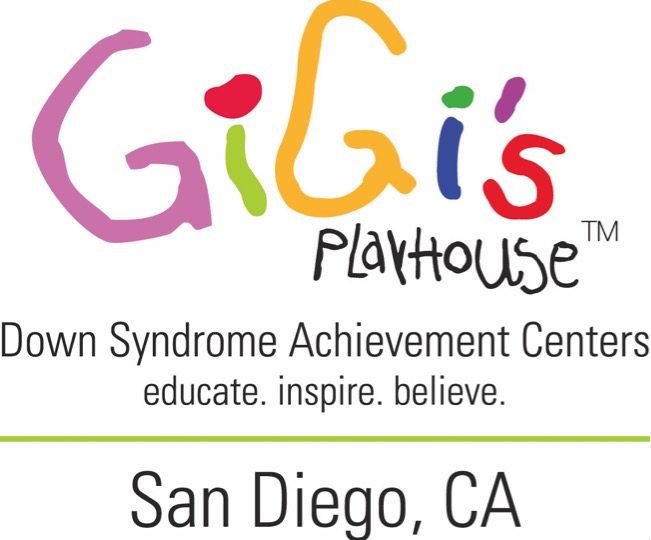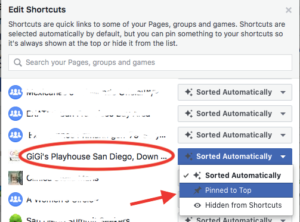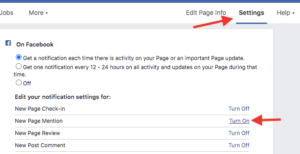How to stay up to date with our messages on Facebook!
August 18, 2020
Stay up to date with all our messages and notifications,
following these simple steps
📲 🖥 💻
1. On the left side column under “Shortcuts” click “Edit”.
2. This will display the list of pages you follow. Select GiGi’s Playhouse San Diego and select “Pin to Top”.
3. Once you have completed these steps. Go onto our GiGi’s Playhouse San Diego FB page go to “Settings”.
4. Once in “Settings” go to “Notifications” and select “Turn On” notifications.
This will help you to be in the know. 😁
Recent Posts

Volunteer Spotlight: Spreading Smiles & Making Connections – Carlos Huerta
At GiGi’s Playhouse San Diego, it truly takes a village — and that village is made up of passionate, talented volunteers who bring their unique...