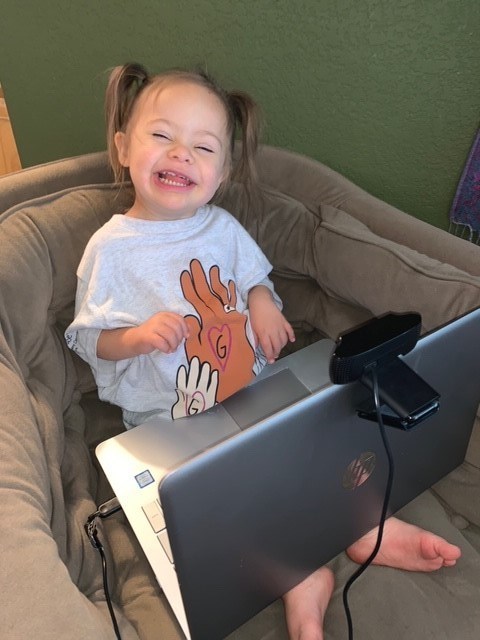
Thank you for your interest in attending live virtual programs. For larger events we offer guest registration but for continuous programming we ask that you make a My GiGi's Account. Please see the information and video below for instructions.
- Make a MyGiGi’s account here. The participant and family information you provide will help us to serve you better. If you have any technical difficulties or want more detailed instructions, please click here or view the video below.
- To register for a live program, go to our program calendar, click on the date and time of the desired program, and click the blue “Please login to register” or “Register” link. For more detailed instructions, please click here.
- Once you have registered for your program, you will be able to find the link to enter the program on your My GiGi's Account page.
How to log into Microsoft Teams & GoToMeeting.
Please view the instructions found here.
