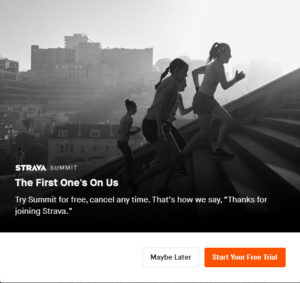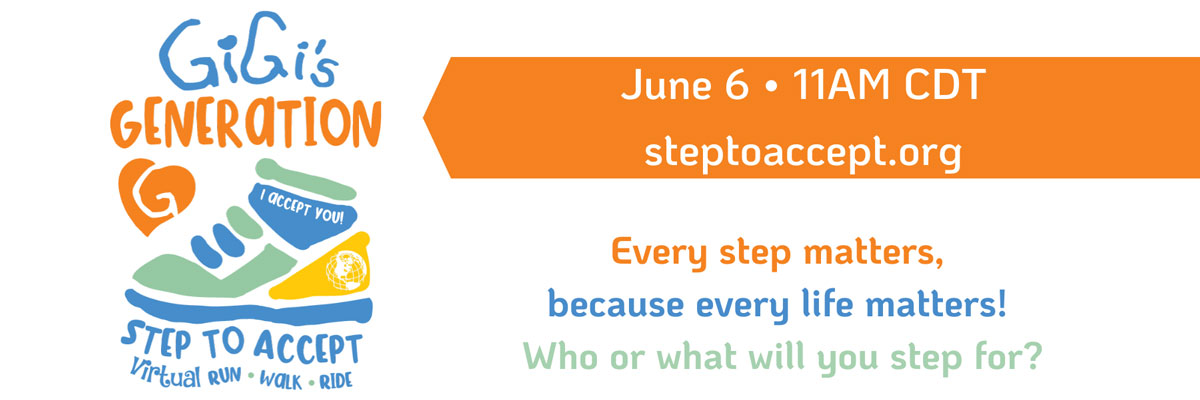

Step 1 – Create a FREE Strava account
- You have 2 options: Free Account or “Strava Premier”. On the screen below, you can choose “Skip for Now” to have a free account, and no credit card is required. Premier provides broader functionality, but is not required for this challenge. The Free Account can be used permanently and is not just a trial.

- Strava can be used with your phone (via the application that can be downloaded on latest version of iOS or Android). https://www.strava.com/mobile
- Strava can also be used with FitBit, Garmin, Apple Watch, and many other connected devices. https://blog.strava.com/connect-your-device/
Step 2 – Join the GiGi’s Step to Accept Club (If searching, set club type to “all”)
Step 3 – Join the 1 Hour Acceptance Challenge to track your steps on June 6
Step 4 – Track your activity with your chosen device as you walk, run, ride building up to the challenge. You can also log onto Strava and upload your activity manually by clicking on the + symbol on the upper corner of your profile in the mobile app or your desktop.
Step 5 - On June 6th commit to walking/running/riding for the Step to Accept challenge. Using Strava or your connected device to capture your data that day (or enter it manually).