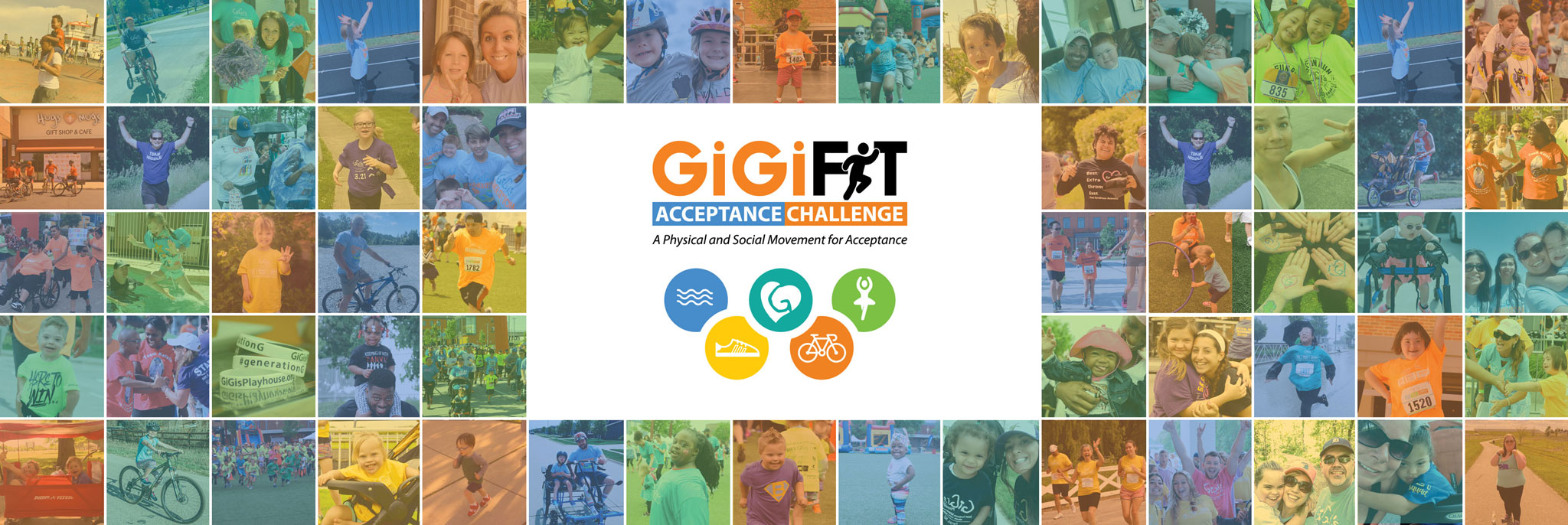How to Register as a Fundraising Team for Your Playhouse Event:

Step 1: Visit AcceptanceChallenge.org
Step 2: Click “register for your playhouse event”
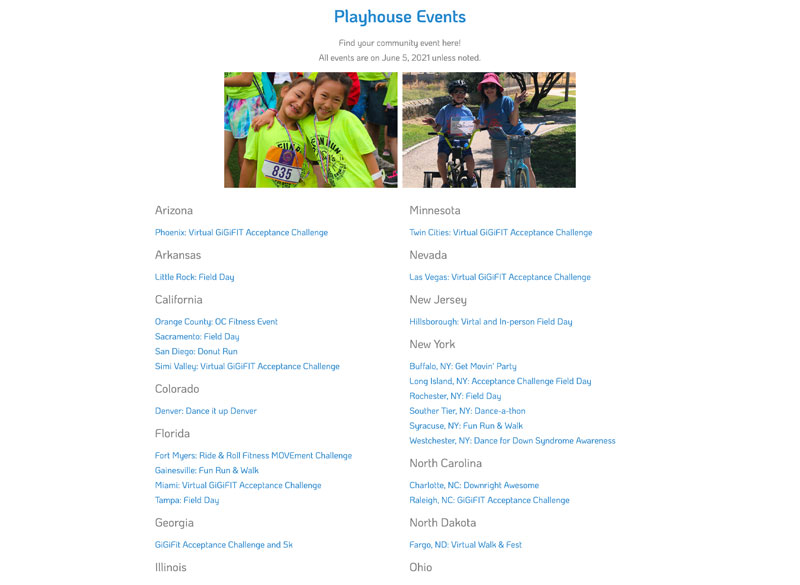
Step 3: Select the playhouse event you plan to attend in-person or virtually.
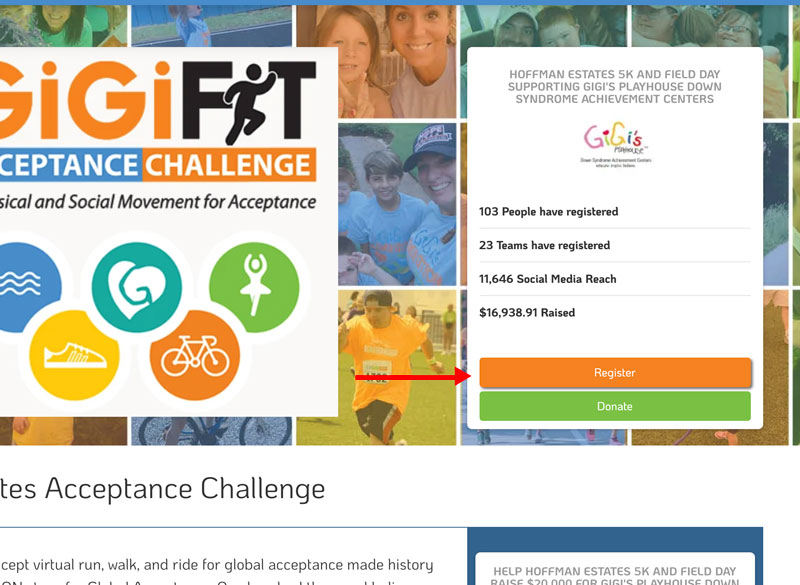
Step 4: Click the “register” button
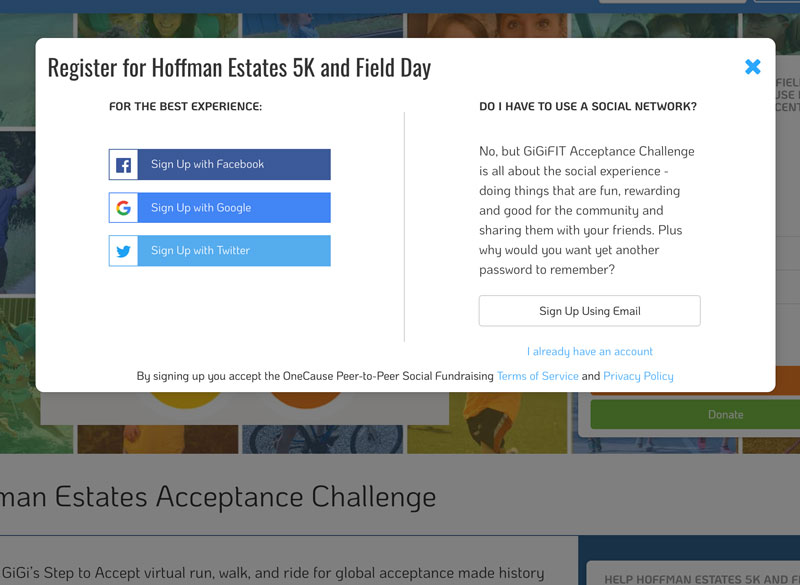
Step 5: Register using Facebook or Google
Step 6: Select registration type - Are you: “Joining an existing fundraising team?”, “Starting your Own Team” or “Registering as an Individual Fundraiser?”
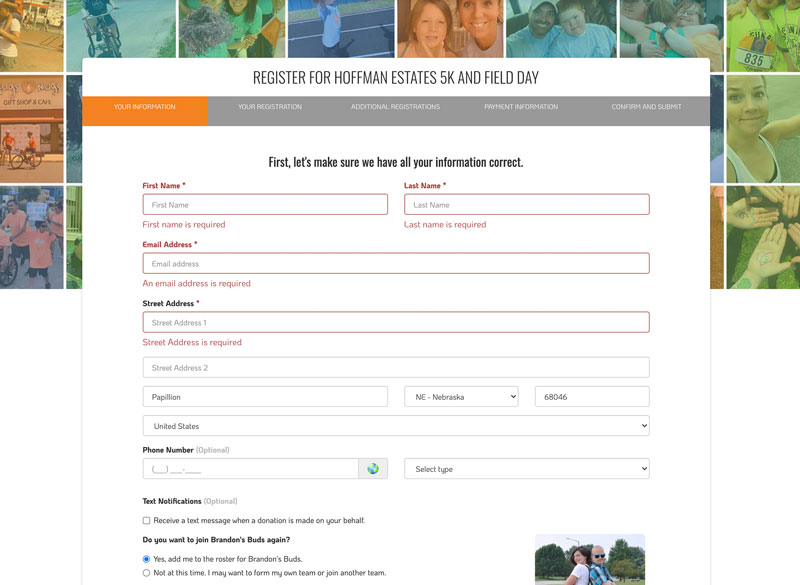
Step 7: Fill in your information
Step 8: Select your event admission price level
Step 9: Select the playhouse location you are supporting
Step 10: Input payment information
Step 11: Confirm and submit your registration
Your Registration is now complete!!
Click the icon on top right of screen and select “Manage my Page” to see different ways to promote your team, and host your own challenges and events!
To join your playhouse fundraising leaderboard:
Step 1: When logged in to your fundraising account, go to your icon on top right of page, click and select “Manage my Page”
Step 2: On the left side of the page select “Pick your Playhouse to join the Leaderboard” then select your location.